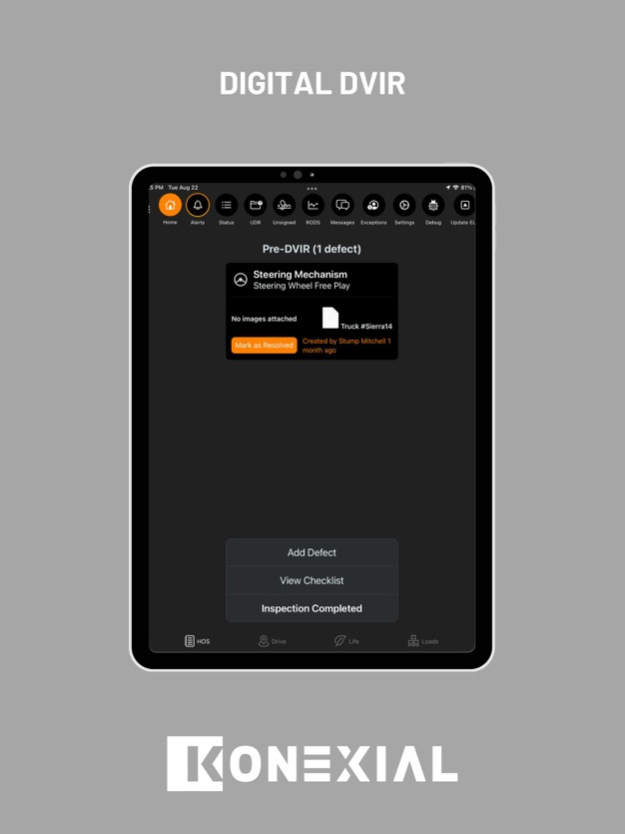My20 ELD by Konexial 24.4.1
Continue to app
Free Version
Publisher Description
Introducing My20 DriveLiFE ELD; The best trucker app and ELD with a purpose. Whether you are an independent owner-operator or a fleet manager challenged with ever-tightening margins, your Electronic Logging Device should do more than just the basics.
The My20 app, powered by the patent-pending GoLoad service, is designed to help you make the most out of your ELD by harnessing custom cloud technology and GPS data, putting the power back in the driver's seat.
My Safety.
My Security.
My Family.
My Future.
My20.
-------
My20 ELD by Konexial is the new standard for compliance and telematics excellence in the trucking industry.
The My20 ELD app is free to use for trucking-related information including, truck routing, POI maps, fuel, HOS management, and load information. For full compliance per FMCSA and DOT regulations, the use of the hardware-specific ELD requires the purchase of hardware. My20 ELD hardware connects to the My20 ELD app via Bluetooth connection.
Konexial is committed to developing technology that puts the driver first.
My20 ELD App Features:
FREE Services Available in My20 ELD App:
-Point of Interest (POI) - Food/Parking/Rest/Fuel/Maint/Scales
-GoFuel - Fuel Discounts
-Dark mode
-Commercial, Voice Turn-by-turn Navigation
-Dock411 Integration - Proprietary Dock Info
-LiFE Stream - Daily content focused on the driverFMCSA compliant ELD
Following features available when connected to Hardware:
-Real-Time GPS Tracking & Maps
-DOT certified electronic logs
-HOS tracking
-Share daily RODS via email, print, FMCSA upload, or My20 Tower upload
-Log Editing and Annotations
-Cycle Recap/Restart Alerts
-IFTA Reporting & Fuel Receipt Capture
-DVIR - Vehicle Inspection Reports
-Document Capture
-Time Management and Violation Alerts
-Bilingual - English and Spanish versions
-Real-time Dynamic Load Matching (DLM)
-United States-based customer support team
Apr 19, 2024
Version 24.4.1
New WiFi FW updater
About My20 ELD by Konexial
My20 ELD by Konexial is a free app for iOS published in the Office Suites & Tools list of apps, part of Business.
The company that develops My20 ELD by Konexial is Konexial Inc. The latest version released by its developer is 24.4.1.
To install My20 ELD by Konexial on your iOS device, just click the green Continue To App button above to start the installation process. The app is listed on our website since 2024-04-19 and was downloaded 1 times. We have already checked if the download link is safe, however for your own protection we recommend that you scan the downloaded app with your antivirus. Your antivirus may detect the My20 ELD by Konexial as malware if the download link is broken.
How to install My20 ELD by Konexial on your iOS device:
- Click on the Continue To App button on our website. This will redirect you to the App Store.
- Once the My20 ELD by Konexial is shown in the iTunes listing of your iOS device, you can start its download and installation. Tap on the GET button to the right of the app to start downloading it.
- If you are not logged-in the iOS appstore app, you'll be prompted for your your Apple ID and/or password.
- After My20 ELD by Konexial is downloaded, you'll see an INSTALL button to the right. Tap on it to start the actual installation of the iOS app.
- Once installation is finished you can tap on the OPEN button to start it. Its icon will also be added to your device home screen.